Free video quality enhancer AI’s can stabilize shaky footage, reduce noise, and enhance video resolution, amongst others:
Table of Contents
Best free video quality enhancer AI
1. Vmake AI Video Enhancer

- Key Features:
- Convert low-quality videos to high resolution (up to 4K, 30FPS).
- Automatically adjust brightness, contrast, saturation, and sharpness.
- No signup required; simply upload your video.
- Use Cases:
- Enhance brand videos for credibility and trust.
- Boost engagement and conversions by captivating viewers.
- Improve customer satisfaction with superior visual experiences.
- learn more about the Vmake Video Enhancer
2. CutOut Pro
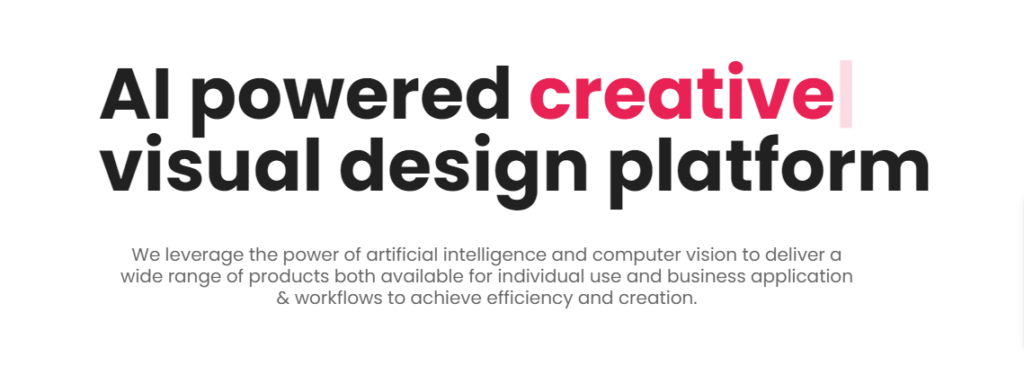
- Key Features:
- Upscale video resolution (up to 2K at 30FPS).
- Minimize shakiness for smooth slow-motion effects.
- Ideal for recovering old footage or enhancing compressed videos.
- CutOut Pro (Available features include video upscaling, motion interpolation, and shake stabilization).
- Use Cases:
- Filmmakers can create cinematic frames.
- Social media enthusiasts can improve downloaded videos.
3. Movavi Video Editor

- Key Features:
- Beginner-friendly video editing software.
- Automatically removes background noise.
- Enhances overall video look using colour presets.
- Scene and beat detection for precise editing.
- Use Cases:
- Ideal for both beginners and experienced users.
- Create professional-looking videos effortlessly.
Benefits of using video quality enhancer AI free
- Professional Appeal: High-quality videos leave a lasting impression on your audience.
- Engagement Boost: Enhanced visuals captivate viewers and increase engagement.
- Brand Reputation: Clear, vibrant videos showcase commitment to quality.
- Efficiency: AI tools streamline the enhancement process.
Conclusion
Incorporating AI video enhancers into your workflow can significantly improve your video content. Also, experiment with different tools, explore their features, and create visually stunning videos that resonate with your audience.
Finally, remember that the future of video quality lies in the hands of AI. Embrace it, enhance your videos, and stand out in the digital crowd!
FAQs: Free video quality enhancer AI
How does AI video enhancer work?
AI video enhancers utilize advanced algorithms to analyse and enhance video content. By leveraging machine learning and deep learning techniques, these tools can intelligently upscale resolution, reduce noise, and improve overall visual quality.
Is it possible to sharpen a blurry video?
Yes, free video quality enhancer AI can help sharpen blurry videos. They apply algorithms that enhance details and clarity, even in low-quality or shaky footage.
Will using the video quality enhancer feature affect the original video’s aspect ratio or format?
Generally, AI video enhancers aim to maintain the original aspect ratio and format. However, it’s essential to check the specific tool’s settings to ensure compatibility with your desired output.
Is the video quality enhancer feature compatible with various video formats?
Most AI video enhancers support popular video formats like .mp4, .mov, and .m4v. Always verify the supported formats in the tool you choose.
How does the video quality enhancer work?
AI video enhancers analyse video frames, identify imperfections, and apply enhancements. They adjust brightness, contrast, saturation, and sharpness to create visually appealing results.
